Remarketing strategies
Remarketing is a technology for attracting users who have previously interacted with your website or app. For instance, users who have shown interest in your products but have never purchased them.
myTarget offers several types of remarketing services:
myTarget offers several types of remarketing services:
- Remarketing using user lists
- Remarketing based on app events
- Remarketing to users who have interacted with an ad
- Remarketing to app users using deep linking
- Remarketing to website visitors using the top.mail.ru counter
- Remarketing to external campaign audiences using the top.mail.ru counte
Remarketing using user lists
Target advertising at clients or users who have provided you their contact details. Upload a list of your clients' contact information and use it as a data source. This list can also be used to exclude certain audiences from the ad campaign.

Adding a client e-mail list
You can add the following contact info:
All list types have the same upload requirements:
- VK and Odnoklassniki user IDs
- Phone numbers or MD5 hashes. Example of phone number formatting: 79011234567. Example of MD5 hash: d9802251af2e53a7d2e1b1af3792940a.
- Email addresses. Lists of email addresses or their MD5 hashes. Example of email formatting: example@mail.ru. Example of MD5 hash: af0f2257cdaaaf1236dd3ce027ec7cfe.
- IDFA (Identifier for Advertisers) lists. These identifiers are used by iOS devices. Example of an IDFA: 317F5B7E-E95F-4831-9F60-EC371146CAD3.
- GAID (Google Advertising ID) lists. These identifiers are used by Android devices. Example of a GAID: 38400000-8cf0-11bd-b23e-10b96e40000d.
- Data management platforms (DMPs). A list of external user ID. Enter the partner's alphabetic identifier in the first line. Add user IDs below, one ID per line.
- Lists of first-party data identifiers.
All list types have the same upload requirements:
- TXT file format
- 2,000 to 5,000,000 unique entries
- Entries separated by line breaks
- UTF-8 encoding
- No larger than 128 MB
Uploading a list
1
To upload a list from a file, go to "Users lists" in the "Audiences" tab.
2
Enter the name of your list and select the type.
3
Upload a file containing data of a single type (e.g., only phone numbers).
4
Create an audience segment based on your list in the "Segments list" section. Select this segment when creating a new campaign.
Lists that haven't been used in over 60 days will be deleted. Audience segments based on these lists will become unavailable.
Remarketing based on app events
This technique lets you show ads to users who perform certain actions in your app, based on data from a tracker.
For example, you can target users who have installed your learning app and bought a course or those who have installed your mobile game and reached a certain level.
For example, you can target users who have installed your learning app and bought a course or those who have installed your mobile game and reached a certain level.
List of apps with tracked in-app events
Setup
1
This type of remarketing requires your app to be connected to your myTarget account, which also lets you review your app's statistics. Send a request to our support team, including a link to your app's Google Play or App Store page.
2
Set up data transfer from one of the supported trackers: myTracker, AppsFlyer, Adjust, AppMetrica, or MAT.
3
Go to the "Segments list" section in the "Audiences" tab and click "Add segment".
4
Specify the events that will be used to define your campaign audience in the "App events" section. The window displays the available events from different trackers.
Creating a segment based on in-app events
5
Use the slider to set the goal completion criteria (if the slider is red, that means the criterion is not met; if it is green, it means it is met). You can also include audiences of users who performed or did not perform the desired action. Specify the time frame for data collection. Information about user actions is stored for 360 days.
As soon as you connect your app to myTarget, the tracker will start collecting data. Remarketing will yield a relevant result if your app has an audience of more than 10,000 users a day.
As soon as you connect your app to myTarget, the tracker will start collecting data. Remarketing will yield a relevant result if your app has an audience of more than 10,000 users a day.
6
Other audience segments can be combined with your in-app remarketing audience. Two or more audience segments in the same window will be merged according to the "OR" principle. Click "Add segment".
7
If you have selected several audience segments for your campaign, select how you want to combine them:
Joining
The ad will be shown to users from any one of the audience segments.
Intersection
The ad will be shown to users that belong to all the selected segments.
Negation
The ad will be shown to users that do not belong to any of the selected segments.
Rule compliance
The ad will be shown to users that fall into one or more audience segments (you must select a minimum number of segments).
8
Click "Save segment" and select it when configuring your campaign: "Detailed audience setup" – "Segments".

Selecting a segment when creating a new ad campaign
Remarketing to users who have interacted with an ad
This technique shows your ad to users who have previously seen or clicked on your other ads, users who have seen your videos, or users who have completed a special form in Odnoklassniki (Lead Ads).
Here are some strategies for remarketing to users who have interacted with your ad campaign:
Here are some strategies for remarketing to users who have interacted with your ad campaign:
- Re-selecting users that have viewed your ad but did not click the link.
- Excluding users who have already clicked the ad, as a way to reach a new audience.
- Showing ads to users who have seen the ad but never completed the Lead Ads form.
Setup
1
Go to the "Ad campaigns" section in the "Audiences" tab. Select the previous campaigns whose audiences you want to target. Enter a name for your new data source and click "Add".
Creating a data source based on campaign audiences
2
Go to "Segment list" – "Create a segment" – "Add audience segments" – "Ad campaigns".
Select the audience of your ad:
Select the audience of your ad:
- users who have seen your ad ("Impressions")
- users who have clicked on your ad ("Clicks")
- users who watched your video to the end ("Video watched to 100%")
- users who watched part of your video ("Video watched to 25%/50%/75%")
- users who have filled in and submitted the Lead Ads form
Filtering the audience using the "Ad campaigns" data source
3
You can add another segment to your app audience. Click "Add segment".
4
You can combine several audience segments using specific merging rules:
Joining
The ad will be shown to users from any one of the audience segments.
Intersection
The ad will be shown to users that belong to all the selected segments.
Negation
The ad will be shown to users that do not belong to any of the selected segments.
Rule compliance
The ad will be shown to users that fall into one or more audience segments (you must select a minimum number of segments).
5
Click "Save segment" and select it when configuring your campaign: "Detailed audience setup" – "Segments".
Selecting an audience segment when creating a campaign
Remarketing to app users through deep linking
You can choose to show your ad to people who have visited your website or engaged with your app, or you can exclude them from the ad audience. Use deep links to direct the user to a specific page, for example, the page for an item displayed in your ad. Deep links increase ad performance and in-app event conversion.
This functionality is only available on Android. If your app supports deep linking, you can set up a remarketing campaign.
Choose which pricing model to use: CPC or CPM. If you opt for the CPM model, select where you want your ad to be displayed: either VK or Odnoklassniki.
Choose which pricing model to use: CPC or CPM. If you opt for the CPM model, select where you want your ad to be displayed: either VK or Odnoklassniki.
Setup
1
Go to the "Campaigns" tab and click "Create campaign". Select "App involvement" as the goal of your ad campaign, then add a deep link to your app.

Selecting the campaign goal for deep linking
2
Configure your audience settings. In the "Ads" section, enter the link to your app in the "Deep link" field. If you want to track how many times users click your link, append parameters to it.

Adding a deep link to an ad
3
Click "New ad" and create a new ad campaign.
Platforms for in-app conversion tracking
Adjust
Example of an Adjust link:
mymail://?adjust_tracker=mcvycs&adjust_campaign={{campaign_id}}&adjust_adgroup={{banner_id}}&adjust_creative={{geo}}_{{gender}}_{{age}}
mymail://?adjust_tracker=mcvycs&adjust_campaign={{campaign_id}}&adjust_adgroup={{banner_id}}&adjust_creative={{geo}}_{{gender}}_{{age}}
AppsFlyer
Example of an AppsFlyer link:
https://my.onelink.me/123456789/?pid=mail.ru_int&i...{{campaign_id}}&af_dp=myapp://screen
Do not change the following required parameters:
https://my.onelink.me/123456789/?pid=mail.ru_int&i...{{campaign_id}}&af_dp=myapp://screen
Do not change the following required parameters:
- pid=mail.ru_int
- is_retargeting=true
Remarketing to site visitors using the top.mail.ru counter
Remarketing to site visitors is a good way to motivate customers who expressed an interest in your services or added items to their cart but did not purchase them. Remarketing to site visitors can be configured using the top.mail.ru counter.
Install a special counter code on your website. The counter will collect information on users who visit your website or perform the desired actions, allowing you to later target ads at this audience.
Remarketing to external campaign audiences using the top.mail.ru counter
The top.mail.ru pixel collects info on audiences from external websites, so you can show your ad to these users again.
Previous lesson







