Remarketing to external campaign audiences: the top.mail.ru pixel
Using a tracking pixel from top.mail.ru allows you to build a campaign audience from an external website, so you can show your ad to these users again.
Top Mail.ru (top.mail.ru) is a statistics collection system for site owners
Setup
1
You must create a counter to use the pixel.
2
Go to the "top.mail.ru pixels" section of the "Audiences" tab. Enter the name of your pixel.
3
Select the counter you want to use for the pixel. Then, click "Create a pixel".
Creating a top.mail.ru pixel
4
Copy the generated code and paste it to the third-party system or network you're using. When you add the code, the pixel will start collecting data on the audience for you.
Examples of third-party systems: Adriver, Adfox
Examples of third-party systems: Adriver, Adfox

The code of a newly created pixel
After you paste the code, change the parameter value ";_=..." to random (used in that system).
Examples:
Adfox: %random%
https://top-fwz1.mail.ru/tracker?id=0000000;e=RG%3A/trg-pixel-0000000-0000000000000;_=%random%
Adriver: ![rnd]
https://top-fwz1.mail.ru/tracker?id=0000000;e=RG%3A/trg-pixel-0000000-0000000000000;_=![rnd]
myTarget: {{random}} or %random%
https://top-fwz1.mail.ru/tracker?id=0000000;e=RG%3A/trg-pixel-0000000-0000000000000;_={{random}}
Examples:
Adfox: %random%
https://top-fwz1.mail.ru/tracker?id=0000000;e=RG%3A/trg-pixel-0000000-0000000000000;_=%random%
Adriver: ![rnd]
https://top-fwz1.mail.ru/tracker?id=0000000;e=RG%3A/trg-pixel-0000000-0000000000000;_=![rnd]
myTarget: {{random}} or %random%
https://top-fwz1.mail.ru/tracker?id=0000000;e=RG%3A/trg-pixel-0000000-0000000000000;_={{random}}
Adding an audience segment in the "Segment list" section
You can now use your pixel to create audiences. Go to the list of audience sources and select the pixel you've created. If you want to include the audience that has interacted with your pixel, select "Marked". Otherwise, select "Unmarked".
Previous lesson
Next lesson







